Careers
Careers
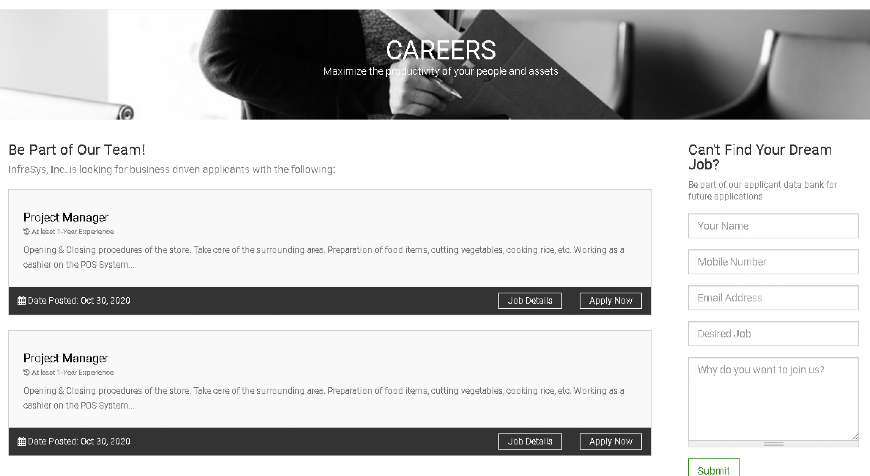
- To check reports on careers go to Content > Webforms

- On the Job Appliction Form row click Table
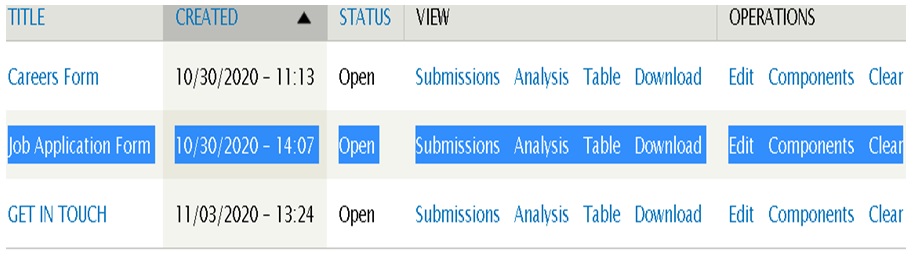
- here you can already see almost all the details submitted but if you need mor information simply click the number on the left side of the list.
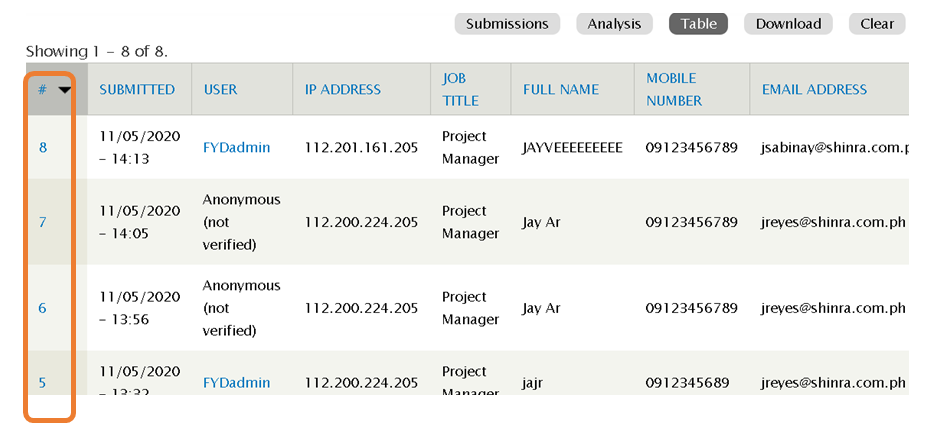
- If you select one of those list , you can see complete details submitted by the applicant.. you can also delete it on the upper right side click DELETE
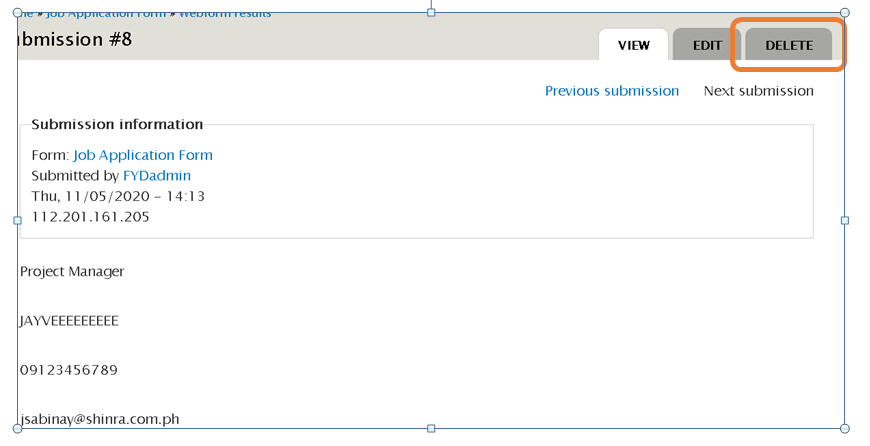
- Once you delete a prompt will show for verification and there is no need to save.




